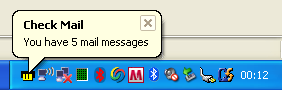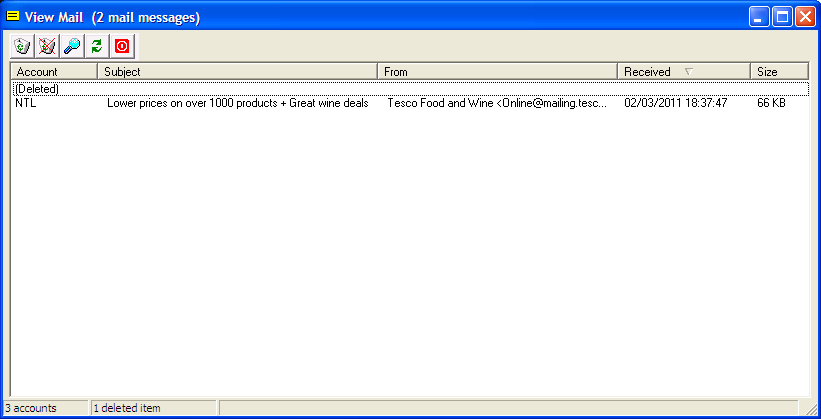Cobra Check Mail
Windows taskbar notification, and view and delete email directly from your mail server(s) before downloading.
Description
Simply and easily monitor for mail on any number of your POP3 mail servers, including secure servers that use SSL such as Hotmail (Windows Live), Google Mail (Gmail) and Microsoft Exchange Server.
Runs in the background and shows on your desktop Taskbar when mail is received on your mail servers. A balloon pop-up notification shows you when new mail arrives, and you can even play your own sound file.
You can then choose to view each mail header, without downloading the mail itself onto your computer, and choose what to delete or keep.
It uses minimal resources and has a small footprint, so negligible impact on memory and CPU usage as opposed to having your normal mail client continuously running.
This is invaluable for removing potential viruses, spam and junk mail before they get anywhere near your computer.
Comes with comprehensive user guide.
Free Version
A free trial version of Cobra Check Mail is available.
Trial time limit of 15 days and the following limitations over the full version:
- Only one POP3 server can be configured
- A maximum of 5 mail headers can be viewed
- Sound wav file option not available
All other functionality works the same as the full version, and also includes the full user guide.
Once the trial period is over you will no longer be able to view mail headers.